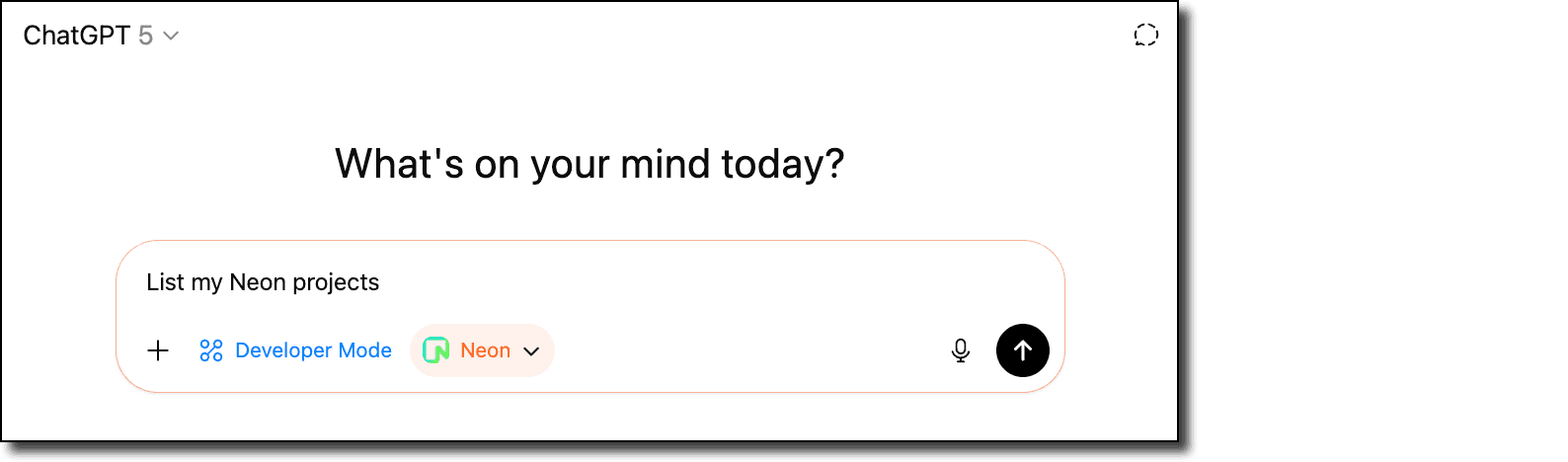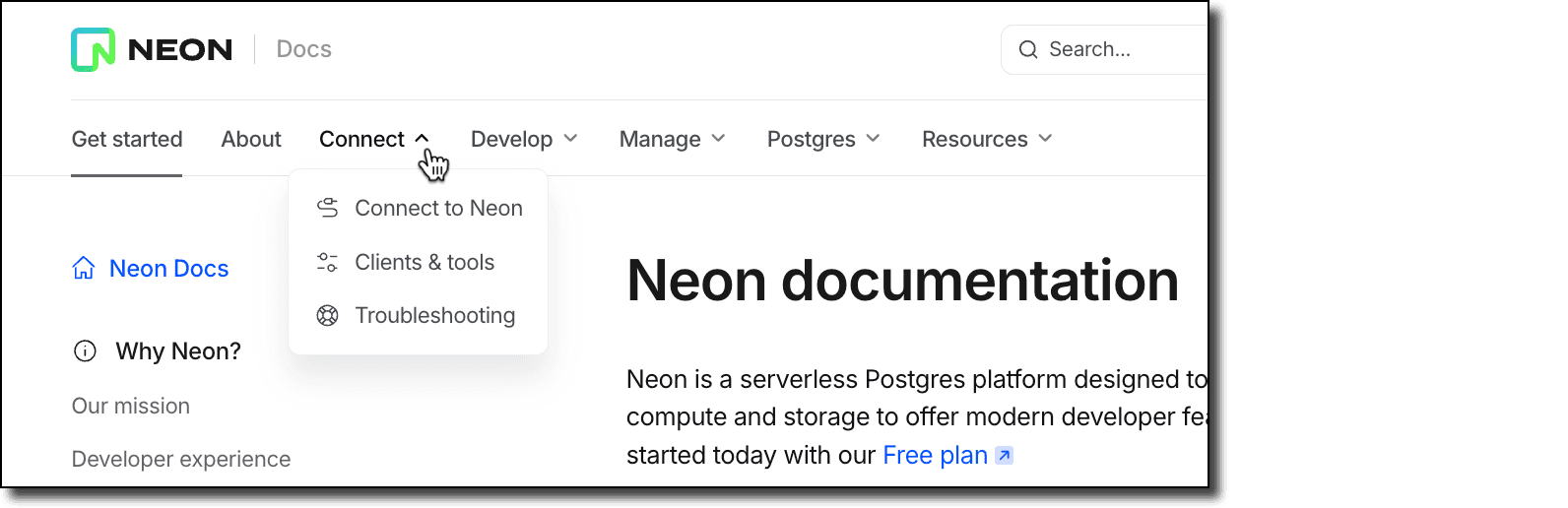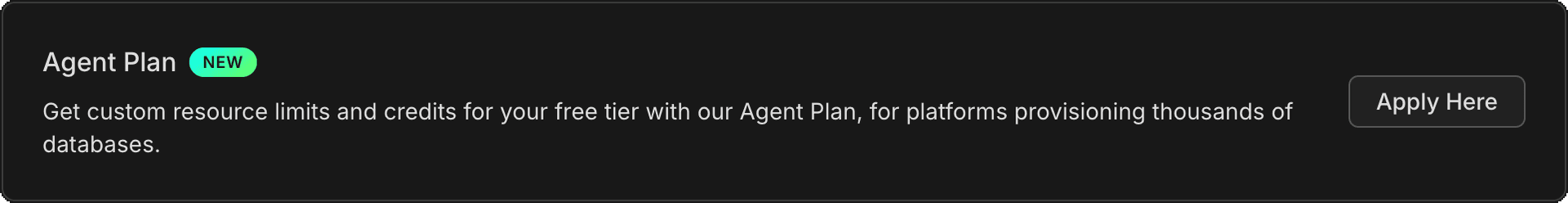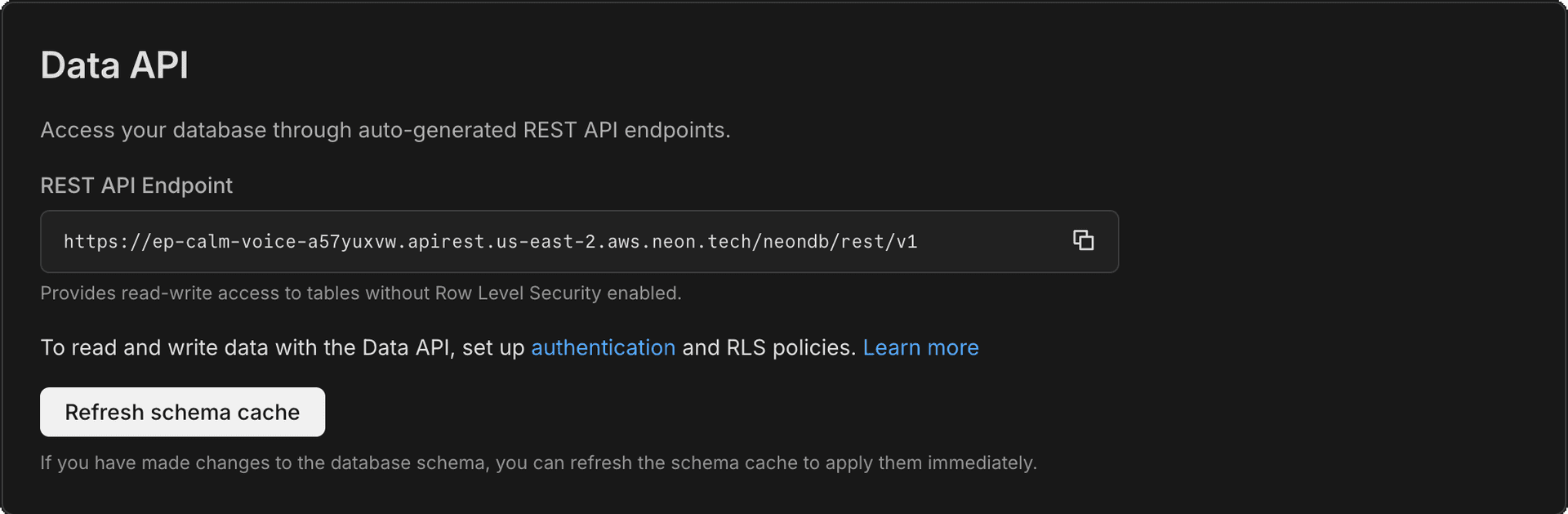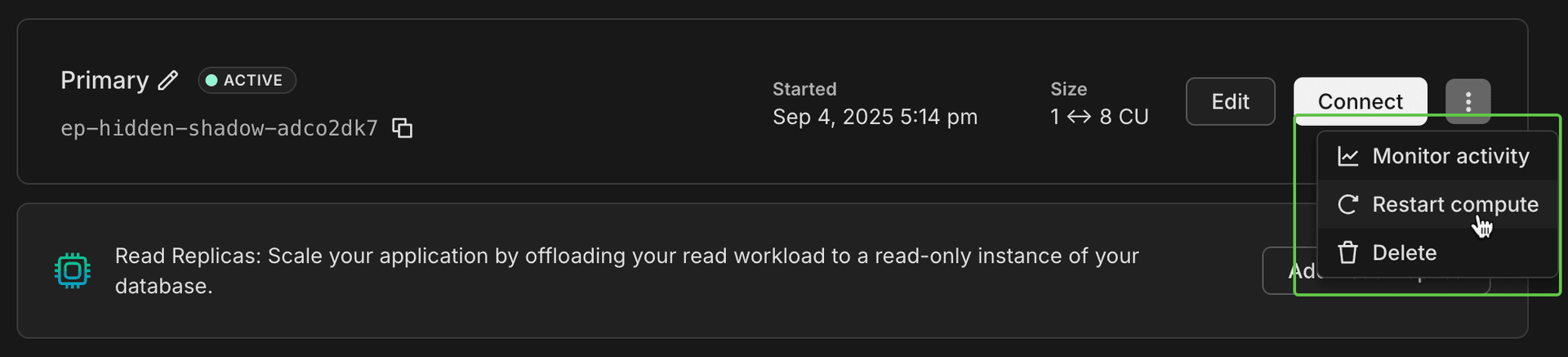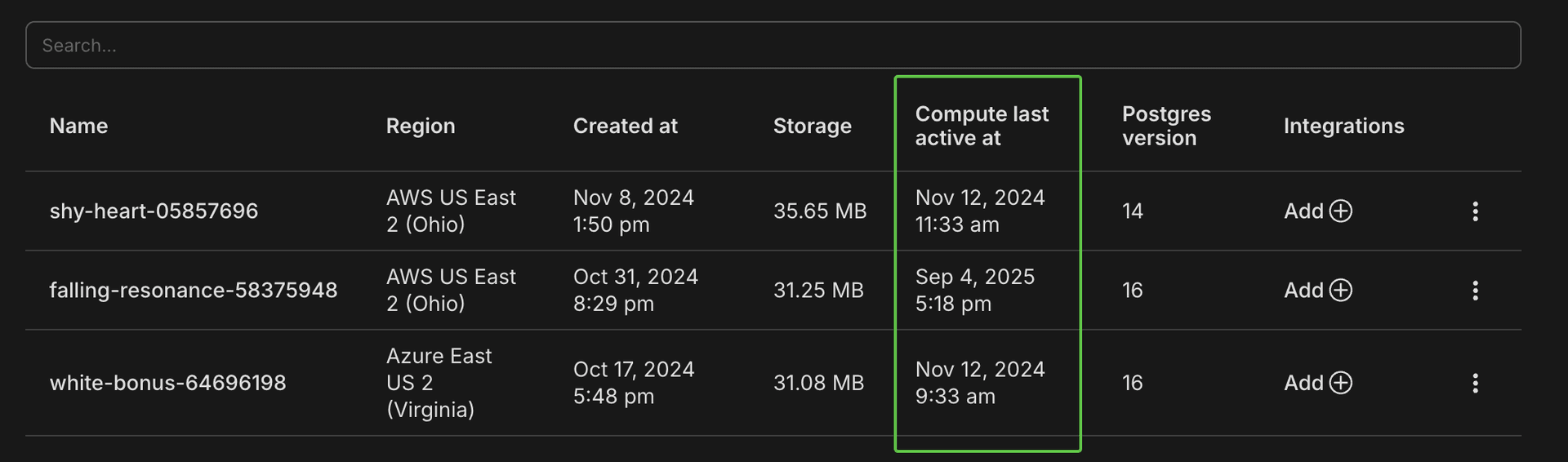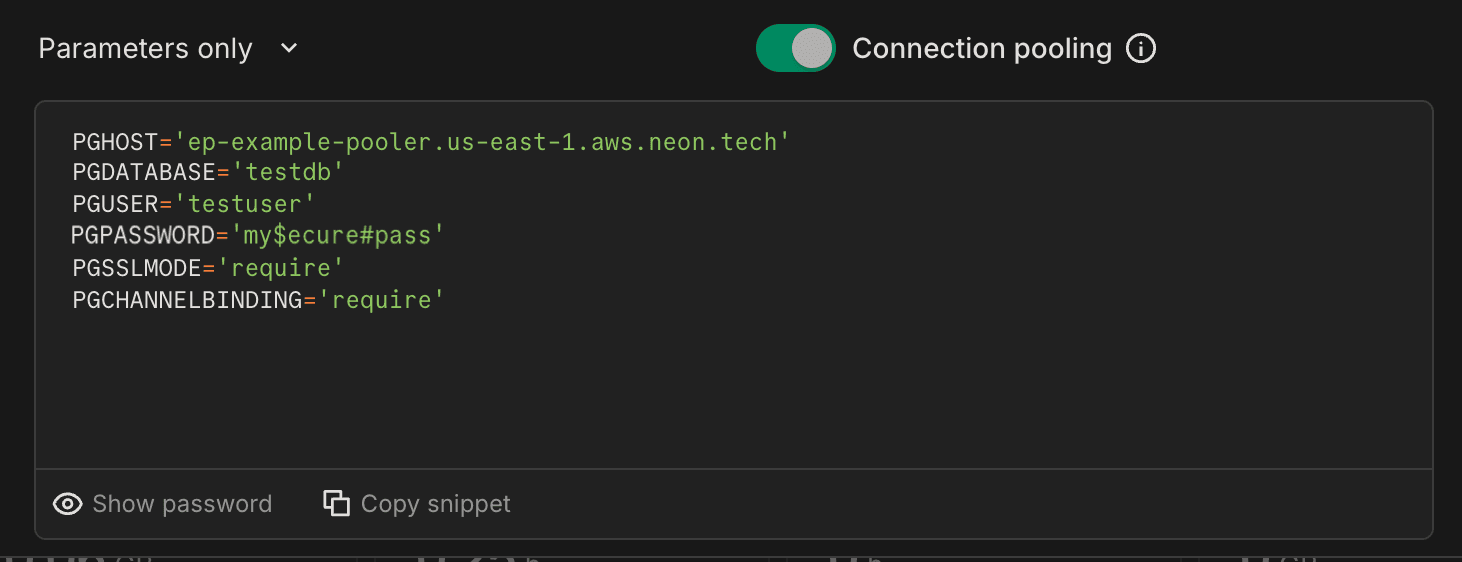Snapshot APIs for database versioning (Beta)
We've added snapshot APIs for AI agents and code generation platforms that need database versioning. You can create point-in-time database versions, roll back when things break, and keep connection strings stable during development. This makes it safer for agents to experiment with schema changes and revert when needed. Works for production rollbacks as well as temporary preview branches.
# Create a snapshot to save current state
curl --request POST \
--url 'https://console.neon.tech/api/v2/projects/{project_id}/branches/{branch_id}/snapshot?name=version-session-1&expires_at=2025-08-13T00:00:00Z' \
--header 'authorization: Bearer $NEON_API_KEY'
# Roll back to a previous version (keeps same connection string)
curl --request POST \
--url 'https://console.neon.tech/api/v2/projects/{project_id}/snapshots/{snapshot_id}/restore' \
--header 'authorization: Bearer $NEON_API_KEY' \
--header 'content-type: application/json' \
--data '{"target_branch_id": "br-main-123", "finalize_restore": true}'Learn more in these guides:
- Database versioning with snapshots guide
- Demo repo
- Build Checkpoints for Your Agent Using Neon Snapshots
Building a full-stack AI agent? Apply to our Agents Program for custom limits and special pricing.
Data API setup gets easier with automated grants
Our latest addition to the beta Data API makes setup even smoother. The Data API configuration now includes an option to automatically apply GRANT statements for the public schema. When you enable "Grant public schema access to authenticated users", Neon handles the database permissions for you, setting you up to then write your RLS policies. See Get started with the Data API.
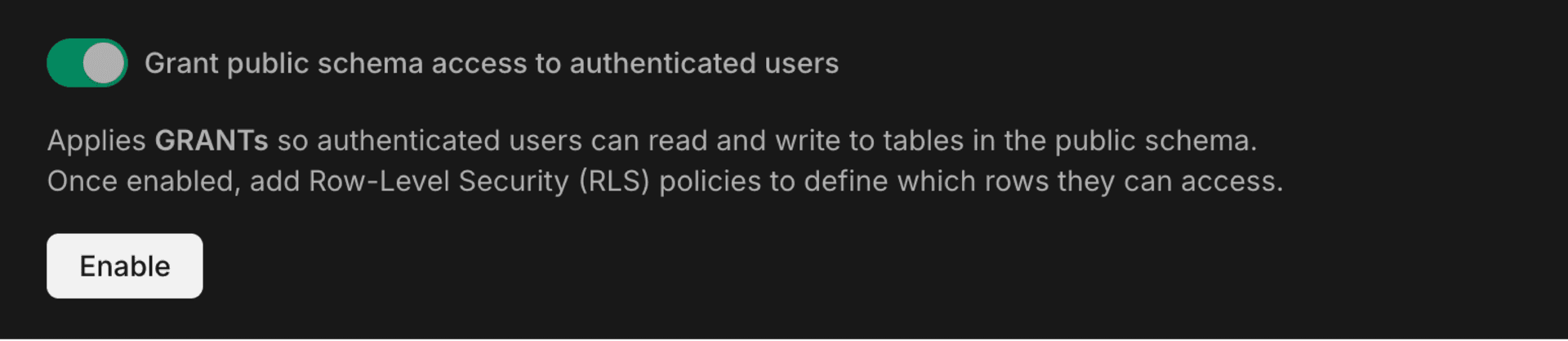
Free plan compute hours → 100
We just doubled the compute hours you get in your Neon Free Plan. You get up to 20 projects, each with:
- 100 CU-hours of monthly compute (up from 50)
- Snapshot APIs
- 0.5 GB Storage
- Autoscaling
- Branching
- Read replicas
- Instant restore
If you are a free plan user, this change has already been applied to your account — no action required.
Postgres extensions analytics dashboard
We've built an interactive dashboard to explore Postgres extension adoption across the Neon platform. See which extensions are trending, track monthly install counts, and discover new extensions that might be useful for your projects. The dashboard shows real-time data on 83+ available extensions, from popular ones like pgvector (30k+ installs) to emerging extensions gaining traction.
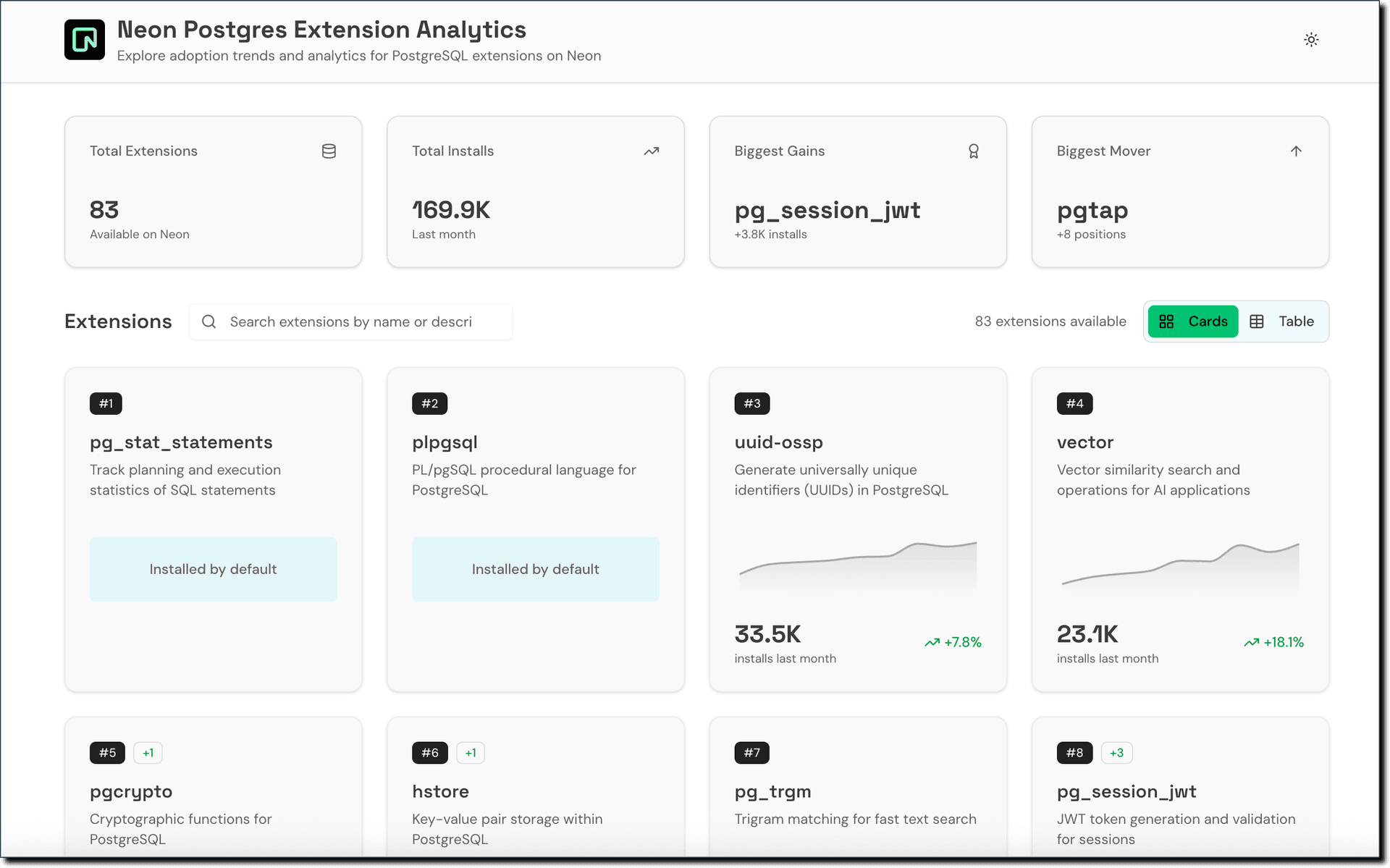
Self-serve HIPAA compliance
You can now enable HIPAA compliance for your Neon projects directly in the console. HIPAA sets national standards for protecting health information, and is required for apps handling Protected Health Information (PHI). This is available on the Scale plan. HIPAA support is currently available at no additional cost. Once billing is finalized, it will become a paid add-on. Read more in our HIPAA compliance docs.
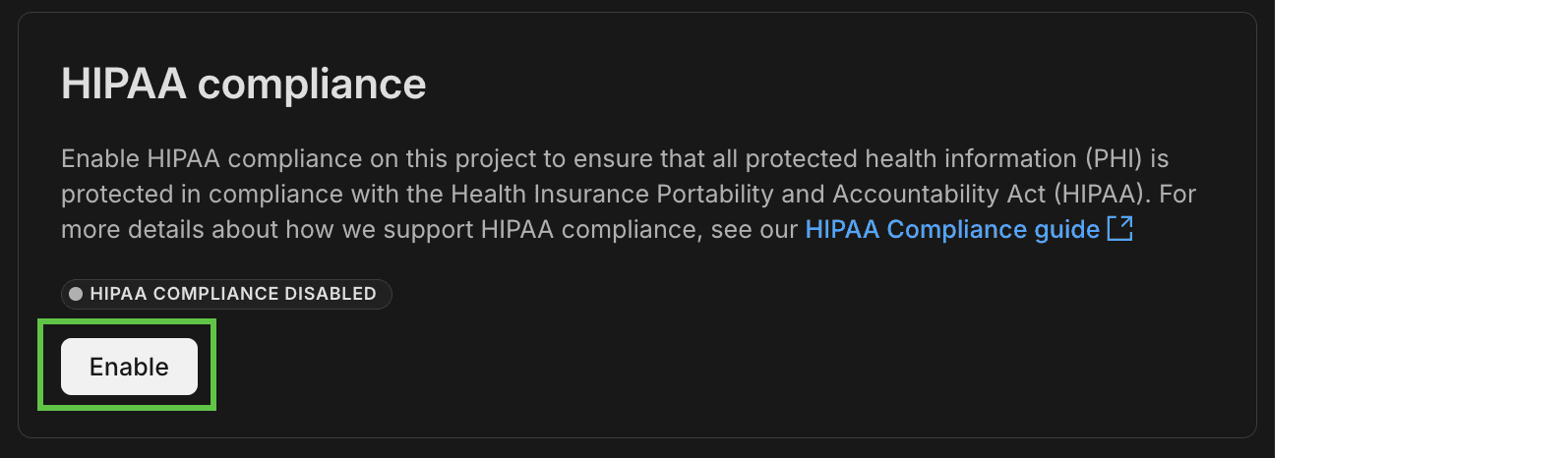
Neon Private Networking Adds IPv6 Support
Neon Private Networking, which allows secure connections via AWS PrivateLink and keeps traffic within AWS's private network, now includes support for IPv6 addresses. This enables better connectivity for applications that require IPv6 support and helps future-proof your database connections. Previously, only IPv4 was supported.